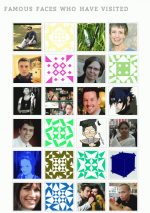Last month, we highlighted some widgets and hope you’ve since activated them! Today, let’s continue our widgets tour and focus on several that put the spotlight on the readership you’ve built. Your site isn’t just about you or your organization — it’s very much enriched by the community around you.
Turn visitors into subscribersThe Follow Blog Widget lets your visitors sign up to receive your posts via email — it’s one of the easiest ways to ensure your readers see your new posts. Under Appearance → Widgets, drag this widget to the right. In the settings, you can customize the messages that will be displayed, the text for the “Follow” button, and decide whether you want to show your total number of followers.
Here’s an example of the widget on the blog Humans Are Weird:

The Follow Blog Widget is the simplest tool you can enable to send your latest stuff to as many inboxes across the internet as possible!
Show off your readershipSo, let’s say you’ve got a bunch of blog followers. Who are these fabulous people? The My Community Widget allows you to display a sampling of users who have interacted on your site, transforming a faceless mass into happy, smiling humans. You can see the widget in action on the blog Play:

The widget shows a grid of gravatars, which visually dresses up your sidebar. You can tweak it by displaying activity from a mix of likers, followers, and commenters.
Highlight your community’s favoritesThe Top Posts & Pages Widget displays the most popular content on your site. You can choose to show your most viewed or most liked posts (up to 10), as well as specify the display format (a text list, an image list, or an image grid). On his blog, Boy with a Hat, Vincent Mars displays his most-liked content in an image list:

The Top Posts & Pages Widget not only gives your top posts and pages the attention they deserve — it also reveals a bit about your readers’ preferences and what topics have resonated with your audience over a long period of time.
Promote the conversationFinally, the Recent Comments Widget shows a snippet of the engagement on your site. For many of us, comments aren’t afterthoughts — they’re essential to the discussion and the blogging experience. This widget displays the most recent comments left on your blog, as shown on Robert Bruce’s 101 Books:

You can customize the widget title, set up to 15 posts to display, adjust the size of the avatars (or show no avatars at all), and specify the background color for avatars and text. It’s similar to the My Community Widget above and connects faces to usernames and humanizes your readership, but also highlights the individuals who take the time to comment on something you’ve worked hard to publish.
Well, what are you waiting for? Enable these widgets to showcase the readership you’ve built — each one can be activated right in your dashboard under Appearance → Widgets.
You might also enjoy these related posts:- Quick and Easy Customization: Get the Most Out of Widgets
- More Widgets For Your Blog
- Widget Visibility and You