Microsoft announced a series of new features for Outlook across desktop, mobile and web to take a big of the focus off of Gmail’s massive redesign. Some of the features highlight Outlook’s usefulness in the workplace – like new meeting room suggestion capabilities and RSVP tracking. But others, particularly on mobile, are more innovative – like Quick Reply which turns email replies into chats – or Office Lens, which enhances attached photos.
Office Lens was already available in a standalone mobile app that does things like straighten out photos of paper documents, whiteboards and business cards. But this sort of image correction technology has made its way to other apps, as well – like Microsoft Pix’s camera app, which now lets you scan business cards to find people on LinkedIn.
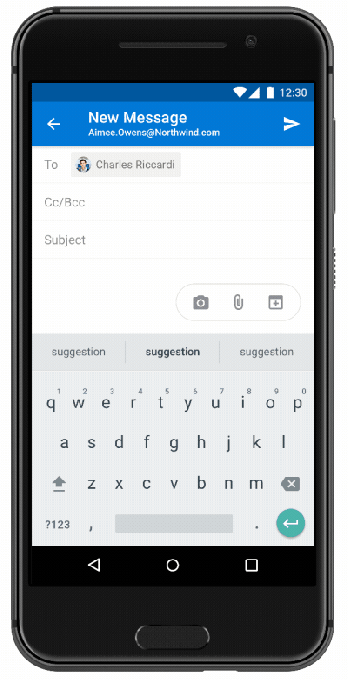
In Outlook, Office Lens can automatically trim and enhance a photo of a whiteboard, document or photo, then embed it in your message. The feature is arriving first to Android later this month.
Quick Reply, meanwhile, keeps your message in view, but then adds a new reply box at the bottom of the screen. This makes the reply experience feel more like using a chat app. This is also hitting Android this month, and will come to Mac this summer. It’s already live on iOS.
The mobile version of Outlook will also gain a way to flag key contacts (iOS and Android in June); sync draft folders across desktop and mobile (iOS in May. Already live on Windows, Mac and Android); view Office 365 Groups’ events in Outlook and OneNote (Outlook for iOS in June); block email tracking like those from marketers (Android in May): and new features for enterprise customers to protect sensitive data.

Outlook Mail adds a few tweaks like BCC warnings when you’re the blind copy, proxy support, and the ability to view organization information if you’re connected to Azure Active Directory.
Calendar is getting a number of features, including bill pay reminders, suggested event locations and meeting rooms, meeting RSVP tracking and forwarding, and expanded support for multiple time zones for meetings and appointments (so you can set up your travel start in your current zone, and then set up the arrival with the local time at the destination, e.g.).
[gallery ids="1631475,1631476,1631477,1631478,1631479"]None of these features, however, are significant upgrades on the scale of the Gmail overhaul, whose focus wasn’t just on business user needs, like Outlook, but on additions that both corporate users and consumers can leverage – like self-destructing messages, snooze buttons, and a handy new sidebar for accessing your calendar, tasks, and notes.